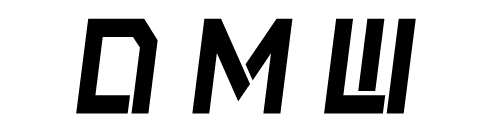在 WordPress 主题样式表 style.css 中包含了主题名称、主题链接、作者、作者链接、版本等信息,在 WordPress 3.4 以上的版本中,我们可以直接使用 wp_get_theme()这个函数来获取这些信息,方便我们在需要的地方调用,一下为示例:
获取当前主题名字
<?php
//获取当前主题名字
echo wp_get_theme();
?>获取其它主题名字
<?php
//获取其它主题名字
$my_theme = wp_get_theme( 'twentyten' );
if ( $my_theme->exists() )
echo $my_theme;
?>获取当前主题版本号
<?php
//获取当前主题版本号
$my_theme = wp_get_theme();
echo $my_theme->get( 'Name' ) . " is version " . $my_theme->get( 'Version' );
?>显示当前主题作者的链接
<?php
//显示当前主题作者的链接
$my_theme = wp_get_theme();
echo $my_theme->get( 'AuthorURI' );
?>更多介绍,请阅读 WP 官方的wp_get_theme() 文档
声明:本文仅代表作者观点,不代表本站立场。如侵犯到您的合法权益,请联系我们删除侵权资源! 如您遇到资源链接失效,请您通过评论或工单的方式通知管理员! 未经许可,不得转载,本站所有资源文章禁止商业使用运营。